How to fix – DBeaver Native client is not specified for connection ?
Native client is not specified for connection
Download Mysql or Postgres or (appropriate database ) Server

Do the step of DBEAVER client configuration
Find bib files for mysql – open terminal and execute followin command
which mysql
--> /usr/local/bin/mysqlif using a mac to allocate mysql server bin files location
command + shift + G
Paste the path in there such as
/usr/local/mysql-5.7.28-macos10.14-x86_64/bin/
Voila you can enjoy most amazing feature of DBeaver !
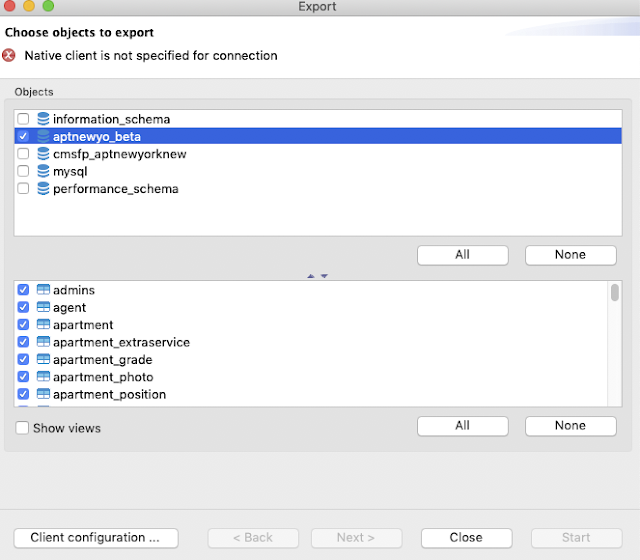
Comments