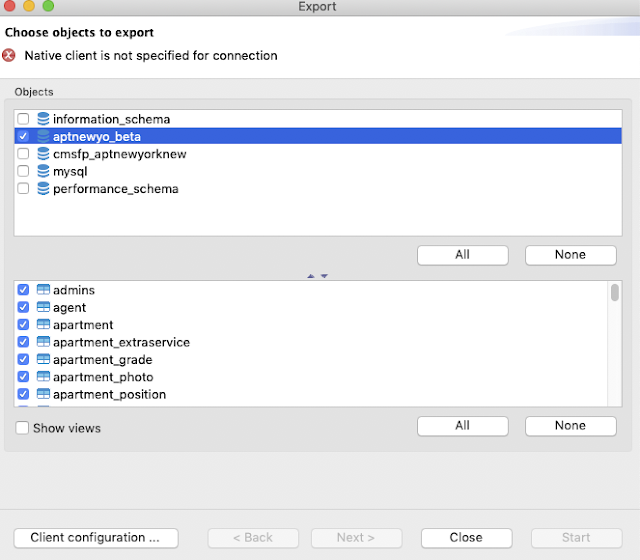PHP preg_match Regular Expression Cheatsheet
[abc] A single character: a, b or c [^abc] Any single character but a, b, or c [a-z] Any single character in the range a-z [a-zA-Z] Any single character in the range a-z or A-Z ^ Start of line $ End of line \A Start of string \z End of string . Any single character \s Any whitespace character \S Any non-whitespace character \d Any digit \D Any non-digit \w Any word character (letter, number, underscore) \W Any non-word character \b Any word boundary character (...) Capture everything enclosed (a|b) a or b a? Zero or one of a a* Zero or more of a a+ One or more of a a{3} Exactly 3 of a a{3,} 3 or more of a a{3,6} Between 3 and 6 of a options: i case insensitive m make dot match newlines x ignore whitespace in regex o perform #{...} substitutions only once